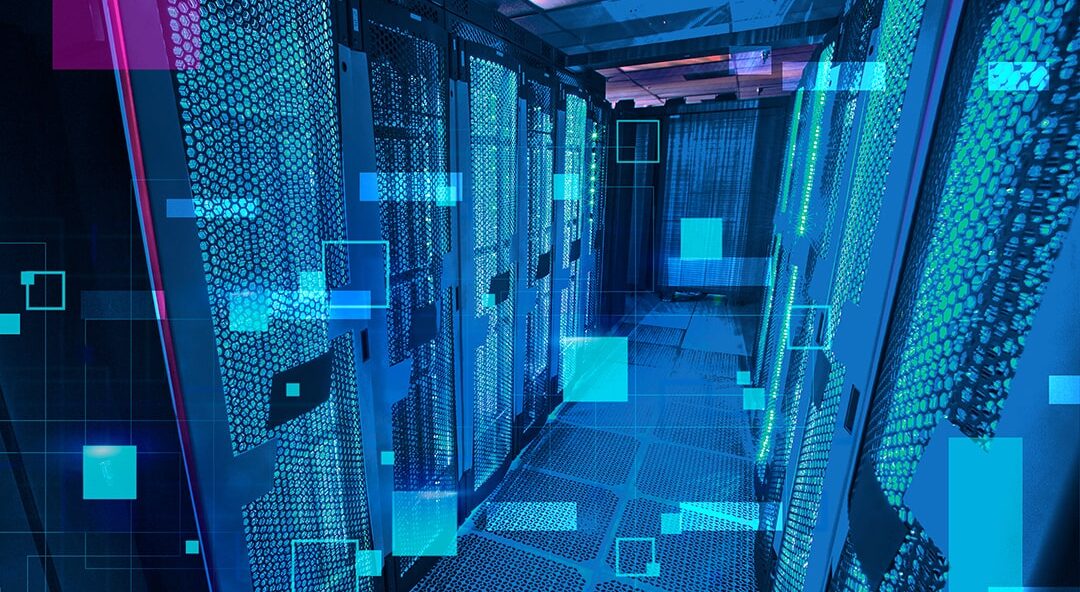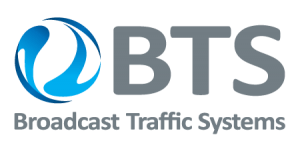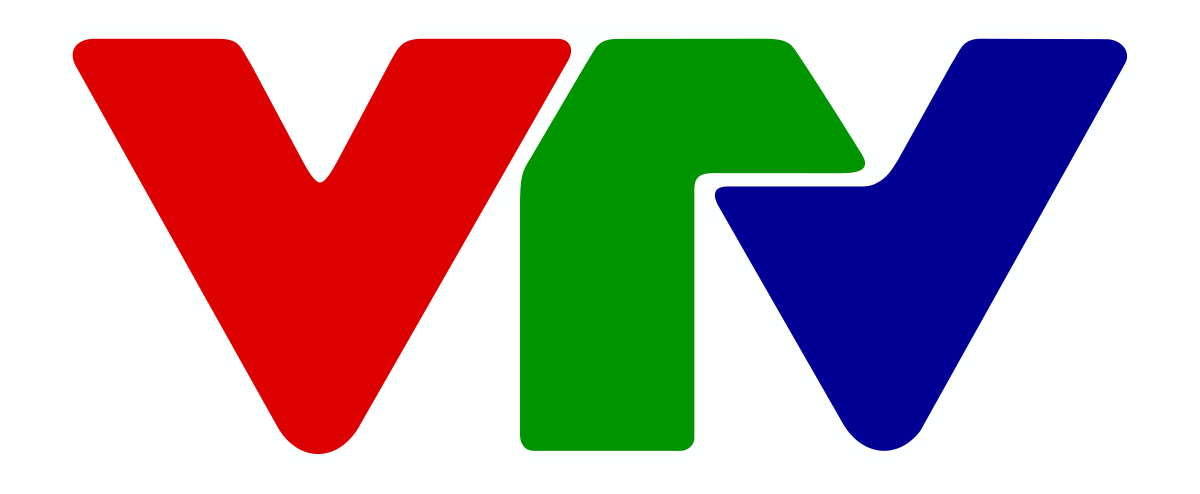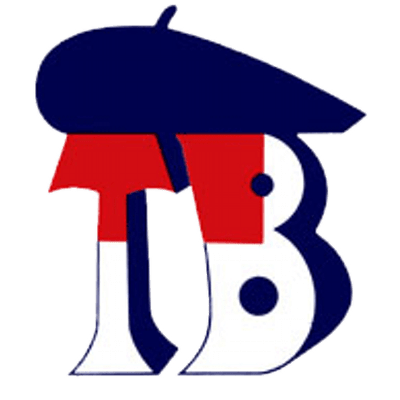The Client: A leading multi-channel operator in Singapore
A market leading multi-channel operator based in Singapore (hereinafter referred to as “The Client”) provides communications, entertainment and digital solutions globally. With its extensive fiber and wireless infrastructure and global partnerships, it is able to provide millions of homes and businesses with quality fixed and mobile services, a broad set of premium content and a diverse range of communications solutions. Its engineers develop and deliver solutions to corporate and government clients that incorporate artificial intelligence, cyber security, data analytics, the Internet of Things, and robotics.
The challenge
The Client decided to implement an ad insertion system to support HD/SD channels that includes an ad-spot encoder, ad-replacement servers, programming stations, a database system and integration with The Client’s BTS traffic system. for importing programs and generating reports on the fly. From Vector3 we had to have the following aspects:
- The main challenge is to design and implement a solution that has an intuitive user interface with features to handle ad insertion with ease of use.
- The solution must be completely flexible to expand in the future and the biggest challenge is migrating the entire solution from your old premises to your new building.
- The solution requires a unified user interface to monitor and manage HD and SD channels, including automatic processing of announcements to Dolby-D/PCM Audio from other formats.
- During local ad playback, the audio output should automatically match based on the source channel’s audio format
The solution
The Client chose Vector3’s Vbox Channel solution to handle the ad insertion of the HD/SD channels with an end-to-end workflow, ensuring that the ad insertion is fully integrated in a seamless and dynamic manner without manual intervention. In this configuration, VectorBox was integrated with different third-party providers, such as Minnetonka Audio for handling Dolby audio, Tektronix for file-based quality verification using their Cerify solution, VSM for router control, Motron for handling DMTF reference tones, and Wiesemann. & Theis for the GPI to handle the ad insertion of 48 HD and 12 SD channels.
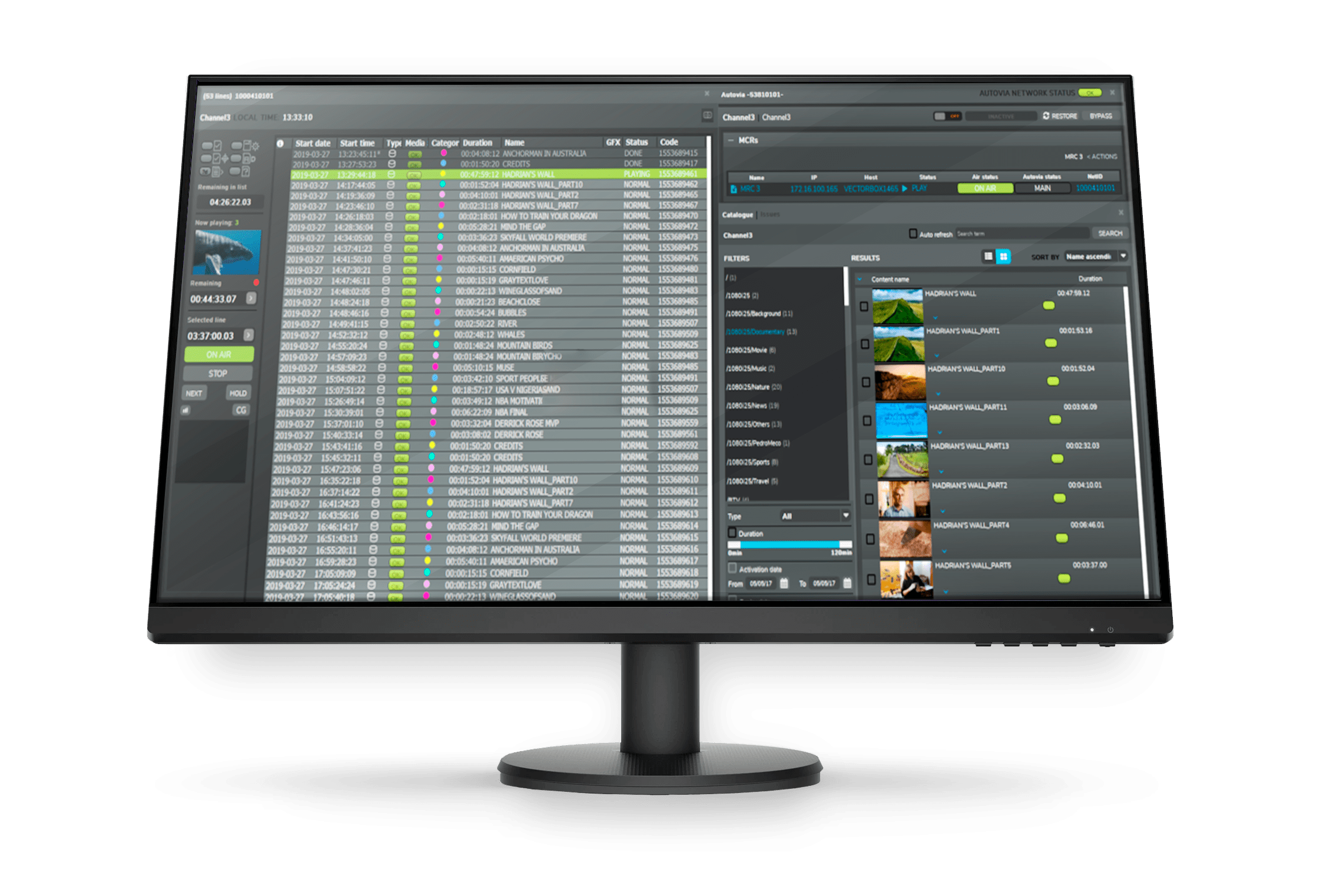
The Client has more than 200 channels, including standard definition (SD) and high definition (HD) channels. Each channel feed comes with embedded ads that need to be replaced by locally embedded ad content. Also, during local ad playback, the audio must be converted and played back as PCM or Dolby-D.
The workflow includes ingesting media files using the watch folder that is managed by FileIngestor and FileChecker. These two applications will transfer the ads to the central storage and the clips will be copied to the local storage of each ad server according to the schedule of the Mediacacher application, which runs on the respective servers. In this setup, FileIngestor plays a key role in handling the multi-stage process of getting clips to central storage and managing solution requirements.
The process starts by looking at HD and SD folders for commercial clips. As soon as the clips are stored in this folder, FileIngestor will send job commands to the Audio tools application for the creation of Dolby-D/PCM audio files. Once these files are created, they will be placed in the QA folder for Cerify to verify the quality of the clips. If quality control passes, it will continue to the next clip playback confidence verification step using File Checker. If QC fails, it will be placed in the QC FAIL folder and the FileIngestor application will mark the clip ingest process as failed. During the File checker step, the ad clip is played at 5x speed to confirm the clip’s playability by the video server I/O board. Once this step is complete, the thumbnail and proxy creation of the ads is done, and the clip will finally be transferred to the central storage. If the file check process fails, the FileIngestor application marks the clip as failed.
The BTS traffic system team will place the daily playlist in a watch folder which is monitored by Vector3’s PlaylistInterface app, which converts BTS schedules to VectorBox format, which is recognized by the different MCR playlists running on multiple AD push servers. Every day at 4:00 p.m., MCR will search for the next day’s schedule and automatically load it into the running MCR playlist. If the playlist is not available for automatic upload, the user will be notified with the color indication in the multi-channel monitor app. This provides greater flexibility for users to identify which channel the playlist needs so they can alert the relevant department and get the playlist on time. During playlist conversion, the window time for playback of ad blocks is identified and kept in the converted playlist. This rule is strictly configured and followed by the MCR running the channel. Whenever triggers are received for the respective channel, MCR will respond to them by querying the window time and switch to the local ad from LIVE and then jump to the next LIVE block with a precise frame switch from local ad to external LIVE broadcast.
Vector3’s powerful Event trigger application plays a key role in listening for received AD insertion triggers of various types such as DTMF, GPI, IRD SCTE104. Use third-party hardware to handle the connectivity of the IRDs and receive the activation response in the form of DTMF and GPI. Once the trigger event detects the trigger, it will send the respective commands to the specific MCR channel running on the AD server for switching.
Another challenge is handling redundancy due to AD insertion failures. The system is designed for channel-level redundancy and dynamically switches to the backup port for the output signal when loading the corresponding playlist, switching router signals and ad playout or live streaming automatically.